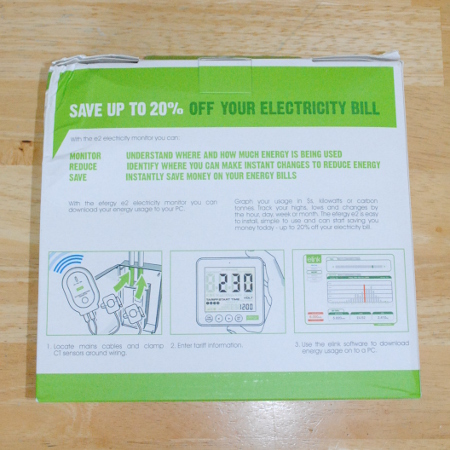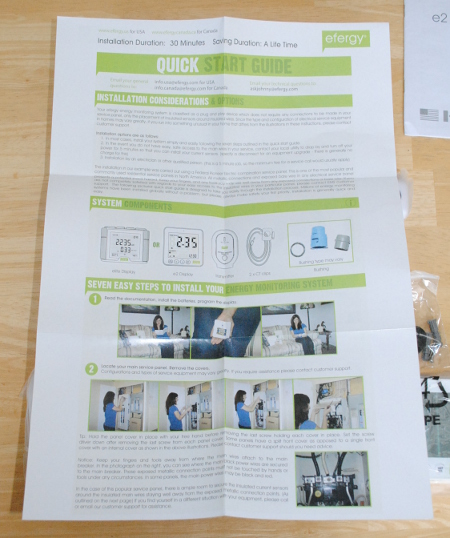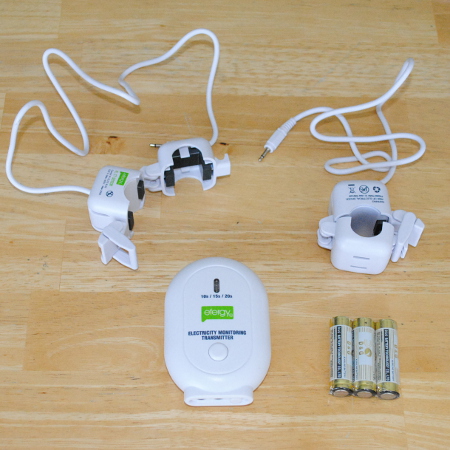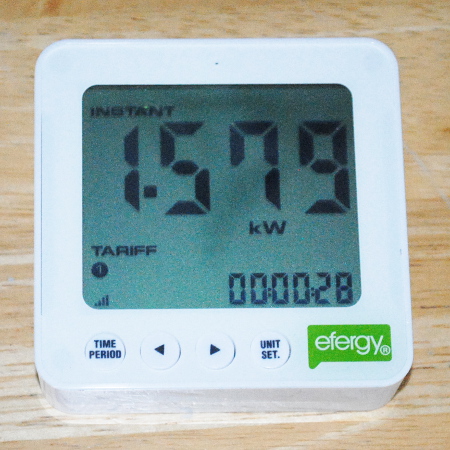No, this is not about measuring power out of your transceiver! The past year has seen an uptick in the K2PI household electric bill, and I decided the time had come to examine what was going on. I started looking at various ways of measuring individual appliances – brands like the “Kill-A-Watt” that allows you to measure the power requirements of various devices you plug into a monitor which is itself plugged into the wall.
The problem with these is not that they don’t work – they work well – but that they cannot really measure the big draws like the heating and air conditioning systems, ovens, dishwashers, etc. I really wanted a way to monitor the overall load.
Whole House Power Monitor
Some research led me to a category of devices called “whole house power monitors”, of which there are a few different brands purporting to do more or less the same thing – examine the entire household load and give you some insight into what you are doing day to day. After a bit of research on features and availability, I settled on the Efergy Elite 2 (E2 hereafter) power monitor, which is available on Amazon for around $115.00
The Efergy Elite 2 Power Monitor Device:
The E2 consists of two electronic modules. The first, a sensor and transmitter module, sits right at your power panel. The other, the receiver and CPU, receives data and provides various displays.
These are tied together by a software package that allows you to see various reports on your power usage, peak periods, costs, CO2 emissions (if that interests you) and other information.
Both run on batteries – the transmitter on 3 AA’s, and the receiver on 3 AAA’s and an optional power adapter. Why they use different batteries is perplexing, and the included batteries in my receiver died in just two days (replaced with good alkaline’s) but research tells me the transmitter can last a long time on its three batteries.
Installation of Efergy Elite 2 Power Monitor Device:
The Sensor and Transmitter module is really nothing more than a wireless interface for two probes. The probes are two inductive clamp-on Ammeters that require attachment to your main power feeds into the main house distribution panel. This is one reason I chose this model over several others. There are various ways of reading your power, but several of the competing devices require attachment at the power meter outside the house, or, what I think is worse, a little opto-sensor that is stuck on to the meter and watches the spinning wheel and somehow estimates power usage from that. Either one of these had varying levels of reported unreliability, outright inaccuracy, or just plain stopped working. That wasn’t for me, but you may be pleased with one of these others.
For me, I wanted to have the device in my house where I could get to it, and clamp on ammeters seemed just dandy for that. I’ve used this professionally, and they are reasonably accurate, and certainly will give me something to validate the device itself against.
After learning of mine, kx4o purchased one and supplied the photos below.
You attach the two probes around the incoming feeds. In my case, I have two 100A feeds coming into the house, which is fairly common. My house also has 240VAC as well, and this is derived from these same feeds, so in my configuration, I did not have to get any additional sensors, although if you have a very complex feed, or multiple mains, you may have to. In my case, attaching the senors wasn’t hard, but it wasn’t easy either. There are a lot of lines feeding into my box, mostly owing to some work done over the years to build out the basement and various other things, and the two main feeds were hard to get to. I had to physically pull both (using an insulated piece of rope and keeping someone near to watch me – to get some slack to maneuver the clamps into place. Most people won’t have my problem, but in the end, I attached the sensors, ran the sensor leads through a panel penetration, and out to the transmitter.
Note from KX4O:
DANGER: The Efergy documentation shows a homeowner installing the sensors (both K2PI and KX4O installed our own units), but suggests the use of an electrician to install this product and so do we here at Hamradio.me. The wonderful safety success of modern electrical standards, like the National Electrical Code (NEC), lull us into a false sense of security that simply doesn’t exist with the removal of the service panel cover. Taking the cover off your service panel exposes you to up to 240 Volts with plenty of current capacity to start a fire, stop your heart and burn your flesh. The design of this device makes for a quick and no-rewire install, but let’s be very honest here… one single touch of any hot wire or terminal in the electric service panel and you’re dead. Unless you are 100% comfortable around AC power, the minimum charge of a licensed electrician is the way to go.
John.
Syncing the Efergy Elite 2 Transmitter and Receiver
The instructions say that you need to press and hold a button to get the two devices to communicate, but that wasn’t necessary in my case. I immediately saw load reported on the monitor, and was able to close up the box and start collecting data.
Using the Efergy Power Monitor:
In general use, the device is quite useful. The default display is the “Instant” (as in ‘this instant’s load” I suppose) that tells me the number of kW being drawn by the entire house at any one time. In general, this is a pretty dynamic number. If the oven is on, or a space heater, it can be upwards of 8-10 kW. During other parts of the day, with no big appliances running, it can be in the 1 kW range. As I type, there are 2 computers, 2 large LCD TV’s, cable boxes, a laser printer, and some other items drawing approximately 1.895 kW.
This display is useful in other ways. The data updates about every 8-10 seconds, which means that I can (and have) gone around turning various things on and off to see what load they impose. Some things are surprising – especially surprising is the “standby” draw on some devices, which is sometimes not appreciably different than full power-on state. I can also determine the “ghost load” by unplugging all those wall transformers and seeing what I gain (quite a bit actually). Other things, that I thought would draw a lot – the LCD TV’s for instance – don’t draw much at all. I have also finally verified the power used by all those LED lights I’ve been installing is trivial. I can have all my LED’s in both the upstairs and downstairs on, and they are less than a quarter of the power drawn when I turn on the non-LED recessed lights in the Ham Shack – I apparently need 600W of light to operate! I will be replacing that bunch soon.
There are a couple of other display options on the receiver – a press of the button brings up an “average” display, which tells me that today we have drawn an average of 34.4 kW for the day. I can switch that between week and month views as well, which will give me a lot more information once I manage to keep it powered for that long. There is also a “History” display that tells me how many kWh I have drawn in the past day, week, or month. Again, once I collect more data, this will start to become even more useful.
There is a power port on the back where you can plug in a center-positive power connector with 9VDC to power the receiver. There is also a USB port, that allows you to plug the receiver into your computer, which brings us to…
Efergy Power Monitor Software:
The Elite 2 uses a suite that is available as a download from the Efergy website. This software, Elink 2.2, is a pretty decent set of software that can give you a visual display of the discrete collection. You simply connect the receiver via USB, start the software, and press the “Collect Data” icon to pull all the latest data from the receiver. The software then parses this and sorts it for you. Like the receiver, this software allows you to set the cost per kWh from the utility company, so you can actually track the cost per hour, day, week, or month, of your power usage. Pretty neat.
There are too many displays to talk about here, but here is one example:
As you can see, there are other reports, and other detail. You can probably see from this report alone that there are several peak periods each day when things get turned on, and that we cooked a late dinner Friday night. The huge spike between 0800-0900 is an older Daughter who enjoys long hot showers, blow drying her hair, and lots of electronics on while she does these things.
Although I’ve not done this yet, the software also allows export of the data in .CSV format, which means that a clever person (perhaps someone who is good at VAQP stats for instance) might find a better way to use the data than the software ever could.
Efergy Power Monitor Bottom line:
I’m glad I got this device. It’s really given me insight into how much power we are using, which means that we will either find ways to lower our usage, or will at least know when we are being wasteful. Either way, I think this is something I wish I had years ago, and would recommend to anyone. In the months that follow, I hope to be getting a lot of use out of this device and the software suite. By the way, my XYL and kids already are rolling their eyes at the curmudgeonly old man who keeps telling them to turn things off.
I always wondered when I would become my Father. I think the transformation is complete.
73,
Harv
K2PI