Update 2018
I broke down and purchased the extension kit from Kenwood. No more ticking noise. The RJ45 is still finicky, however.
Don’t be that guy
Exercising the role of repeater trustee brings with it some responsibility of leading by example concerning the proper use of equipment to be heard well by the locals. Such is apparently not the case with my Kenwood TM-D710A and its microphone. Reported symptoms include:
- ~10 Hz ticking noise (there are many other reports on the Internet about this);
- Audio breaking in and out;
- Audio crackling.
These symptoms vary in their severity from zero issues to zero audio and everything in between. Not wanting to be “that guy” on our repeater, I now tend to lay low whilst figuring out the cause of the audio problem.
Other symptoms
Over time I have gathered the following additional observations:
- Stretching the cord seems to aggravate the above three conditions;
- The PTT switch and PTT action seem to work perfectly fine;
- If I lean over towards my radio (it’s underneath the passenger seat) things improve, but there is still occasional symptoms;
- While transmitting I seem to be able to aggravate the audio symptoms by varying pressure and placement of my thumb on the PTT.
RJ45: The devil’s microphone connector?
Maybe I am completely wrong, but I always assumed the RJ45 connector is viable only in pristine environments where cables pretty much never move or at least not often, have little to no tension and so on. The little connector on the cord between a desk telephone and the handset is one notable exception, but even then the thin handset wire tends to have much lower tension than our radio mic cords.
My stretching of my D610’s microphone cable always left me with a bit of anguish knowing I am putting tension and side forces on the RJ45 connection on the radio. To help eliminate this possibility I built a platform next to the microphone jack on the TM-D610A and secured the microphone cable to the platform. Now the RJ45 remains fully seated and no longer has sideways forces placed upon it.
My hope for a cure was dashed as my next test and subsequent reports from friends suggest all the symptoms continue to persist. Sigh.
Let’s peek inside
I took the advice of my radio friends and examined the microphone. One obvious observation is if the audio signal goes through the switch, a bad switch may well explain my intermittent audio issues. I opened the microphone and took the following photos…
The stock microphone for the Kenwood TM-D710A comes apart neatly and orderly. The PTT button remains in a rubberized enclosure in the right portion.
This and the next picture confirm the audio signal path does not pass through the PTT switch which is a big relief. The actual switch the PTT button actuates is a simple four-pin (3 ground, 1 hot) device (lower right on the circuit board shown above) and appears to ground the signal on pin 4 (PTT) to pin 5 (GND) when PTT is asserted; Measurements confirm the switch is normally open.
In the photo above, you can see the DTMF board (blue) along with its cable to the main board (brown).
RJ45: In the handset as well
Then, of course, there is this…
Another RJ45 connector. This surprised me. Not shown in the photos is a rubber boot that wraps around the lip you see above providing some measure of weatherproofing. However, nothing actually physically prevents the RJ45 from wiggling a bit during high tension moments despite the connector shape being molded into the rubber boot.
Could this be the primary culprit? Hard to say at this point, but I did clean all the RJ45 contacts here, in the radio and on the microphone cable connectors.
I will update here as I learn more.
Signal paths on the circuit board
I took a good long look at the circuit design of the main microphone circuit board and made this schematic to highlight the audio signal chain…
This does not document everything in the mic such as the PTT switch and signal. Key takeaways include:
- The microphone is biased with a voltage divider powered by the a 5 volt regulator.
- The microphone bias return happens nowhere on this board and instead relies on a connection between the GND and MIC-GND somewhere outside of the microphone. I assume this is within the radio.
- Interestingly, that capacitor next to the 1.5k resistor is connected to the local “power” ground reference.
- The red line highlights the data line to the DTMF circuitry. The only reason I show it here is it runs directly underneath that zero ohm shunt resistor just before the audio leaves the mic via the MIC pin 6. Of course these signals run along together in the mic cable so I guess this isn’t worth worrying about. Interesting though.
Lots of test points abound along with unpopulated component locations like the Do-Not-Install (DNI) resistor above. There is also a spot for an additional regulator – not used in this example. The four wires connecting this board to the DTMF board have two wires for power, but both are shorted together via a zero ohm shunt to the 5 volt regulator. It seems clear this board has life in many different designs.
Also interesting is the way Kenwood handles connecting the metal microphone clip to this board. There is a spring between the clip and an open pad on the board (marked PLATE) connecting the clip to the local “power” ground. In addition a large metal tang, viewable in photos above, presses against yet another isolated pad (marked KNOB) that ties to pin 7 through a series capacitor.
Know thy mic
All this “research” may be wandering in the weeds, but it usually doesn’t hurt to know a bit more about the equipment you rely on. Until I figure out what is really going on, every bit of knowledge is worth having.
We shall see.




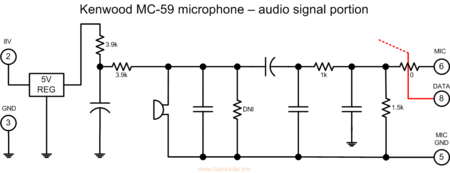
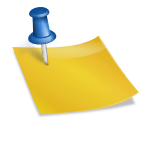
Wondering if you've made any progress. I have the same problem with the same mic that shipped with a V-71A (also used with the TM-281A). It's either the mic or the cable. I'd like to troubleshoot it without the radio involved at all, but building a test fixture to supply power to the mic is probably not worth the effort. Looks to be many unattractive solder joints on both pcbs in the mic. I agree that RJ-45s are a horrible choice in this application.
I have had the same problem on my TH-D710A hand microphone. After some experimentation, I found that spraying contact cleaner on the connector and plugging and unplugging it a few times made the noise go away. At least it has not reoccurred for the past few months. I agree that the RJ-45 under tension from the coiled cable is asking for problems.
I swapped out my coiled cable with an Ethernet patch cable (one that is wired the same as the coiled cable), and there is no noise. I had previously tried cleaning the contacts/wires, and that seemed to work, but didn't last. Wiggling the cable where it goes into the RJ-45 connector causes noise, so it is just not a good choice for a mic cable that gets stretched. Not a good enough crimp, or not enough surface area making contact, or both. Ethernet patch cables are cheap. But if you need a coiled cable, you may have to do some work to replace the connectors on each end with a better crimp. OR, secure the wire so it can't move in the connector.
I also had the exact same experience with my V71A with the cable under tension as I have the base under my seat. Temporary repair with an ethernet cable has resolved the issue. Have ordered replacement E30-7543-08.
I may have come upon a resolution. I have two TM-V71A radios that have the same issue. I get reports that I have a woodpecker in the background. While checking the microphone cable I noted that it has a lot of room to move side to side where it plugs into the radio.
On the TM-V71A there is a square recess that surrounds the jack. When the cable is plugged in, the connector is completely inside the recessed area but can still move side to side. I decided to eliminate that side to side play.
I have some 1/8" thick rubber strapping and I cut a piece about 1-1/2 x 1/2 inches and pushed it into place in a u-shape so that the recess was narrower. I then worked the mic plug into the jack and secured it. I needed a dab of silicone grease on the rubber so the connector would slide in. The connector is now held rigidly in place by the rubber walls I made.
I can send photos if anyone wishes and I can send a few inches of the rubber strap if someone wants to try this.
Hi, Rachel
I have the same problem. I've swapped in a Cat6 cable for now, and the noise is gone, but it's inelegant. Can you in fact post a pic? I'm not picturing quite how the rubber fits in, mainly because 1/8" seems really thick to allow the connector to fit in that space, even with the silicone grease and some 'persuasion.'
Also–it's been over a year since you posted–has your fix held up so far?
-Tim
I swapped out my coiled cable with an Ethernet patch cable (one that is wired the same as the coiled cable), and there is no noise. I had previously tried cleaning the contacts/wires, and that seemed to work, but didn't last. Wiggling the cable where it goes into the RJ-45 connector causes noise, so it is just not a good choice for a mic cable that gets stretched. Not a good enough crimp, or not enough surface area making contact, or both. Ethernet patch cables are cheap. But if you need a coiled cable, you may have to do some work to replace the connectors on each end with a better crimp. OR, secure the wire so it can't move in the connector.
the cable that comes with the d710 microphone is specially designed with super small coax that carries
the voice. this coax has a combination fabric/copper shield that fails with fatigue. the failure point is where the
coax shield is connected to one rj45 end or the other. when the coax shield fails, the 10hz clocking which
is used to control dtmf information infiltrates the audio cable and is then heard when transmitting.
to repair, replace the rj45 connectors on both ends and carefully tin the shield leads before re-crimping.
I had a similar problem. I talked with Kenwood and they advised me that there was a run of mic cables that had poor crimps on the RJ-45. I took my crimp took and crimped both ends, really hard. Problem solved.
I have a problem when I use a Cat 5 cable to extend my mic cord. It sounds like a machine gun going off in the background. I replaced the Cat 5 with Cat 6 and even a Cat 7. Swapped out the double female RJ-45 connector too. It had worked fine for 3 years and suddenly started. Works fine with mic connected directly to radio
Did you ever find a solution to your issue? I had an issue with bad transmit audio I traced to an aftermarket mic extender cable on my TM-V71. Once I spent the cash on the Kenwood cable, which is properly shielded, some of my issue went away. I'm still plagued with static when transmitting in areas that I should be full quieting to the repeater. With the help of some local hams, we troubleshot my cabling and my antenna…I'm thinking it's my hand mic. I'm going to get some contact cleaner and see if that helps. If not, it might be time for a new hand mic.
Eric, I've got exactly the same issues: when I'm on the air directly after starting the car, the 10Hz-DTMF click is pretty good readable. After say ten minutes of driving it is gone. But since a few weeks now I've a new problem: I received reports of a big white noise penetrating my modulation some times. It comes up and fades away during one transmission.
73 Jim PA8E
Hello everybody,
I had the same problem.
And i fixed the problem.
1. Condenser microphoneI compared a good and the faulty microphone.The faulty MC-59 was lazier than the good MC59.
I replaced the microphone capsule with a capsule Panasonic WM-53B (I had it at home) and soldered a SMD 1nF capacitor between ground and output (signal) to the capsule.
I think the microphone capsule has become more sensitive over time and the clock signal was then injected via the microphone.
2. Microphone cableI have measured all lines (resistance).For two lines,
I measured a resistance of 20 ohms.Then I pressed the RJ45 plug with a crimping tool.The resistance has improved to approx. 1.0 ohms
.I think abber that this mistake has had no influence on the ticking.
Now the microphone works without ticking tick.
73 DE DL3RCG
Andreas
Hello,
I have seen this issue before and I myself have it with the Kenwood TMV71A mic. As far as I can tell the low frequency clicking is caused by the pulses used to control the keypad on kenwoods stock microphones.
This video shows one persons creative fix. I have yet to try it myself. https://www.youtube.com/watch?v=i2wc5apiR8M
TM-v71a mic problem. No Audio when i press the PTT only sounds like a machine gun…..I solved the problem..
The R985 0 hom Resistor is Opened. Replased with new 0 hom, Mic working fine.
I have Tm-v71 No audio from Mic and when I press the PTT there is the sound like machine gun….
Checked in the Board and R985 is open its 0 ohm Resistor. I replaced with new 0 ohm resistor… My mic now working fine.
its the dtmf bit in the mic and normally poor shielding in the cable, the noise is picked up in the cable not the microphone.
troubleshoot it without the radio involved at all, but building a test fixture to supply power to the mic is probably not worth the effort. Looks to be many unattractive solder joints on both pcbs in the mic. I agree that RJ-45s are a horrible choice in this applicatio troubleshoot it without the radio involved at all, but building a test fixture to supply power to the mic is probably not worth the effort. Looks to be many unattractive solder joints on both pcbs in the mic. I agree that RJ-45s are a horrible choice in this applicatio
I've fought this problem a few years ago. The clicking comes from pin 8 which carries a clock signal to the radio used for keypad entry. I took advantage of the radio not using the hook feature to build a circuit that duplicated the 5 volt square wave clock symbol on pin 8 with a -5 volt matching symbol on pin 7 (unused on the TM-V71) that served to attenuate the magnetic pulse so it couldn't be picked up by the mic wires.
I suspect if the mic ground is weak / corroded it's more prone to picking up the noise with the stock cable, once a extension cable is included it gets worse.
I've also read on radioreference.com where they switched from a cat5/cat6 extension cable to a CAT1 Flat ribbon cable, which made pin 7 shield pin 6 from ping 8.
My blog on what I did including the circuit is here: https://billandmeganb.com/bill/kenwood-woodpecker… just in case that is helpful to anyone.
This ticking is common with aftermarket mic cables, and mic cable extensions made with network cables. There is a fix published somewhere — I have the file, but not the URL. It involved adding a 10uF capacitor across two points on the circuit board. The file name is MC-59DM Mod for Extension Cable.