Portable processing power
Beagle Bone, Arduino, Pic (plus PicAxe), and the Raspberry Pi aim processing power where we need it. Once automating, say, a sump pump required some reasonable sophistication from a member of the maker community. These days an order or two of various components from Spark Fun, Amazon, etc. adds automation and maybe a WiFi accessible web site to your pump.
Many of these applications are low and slow requiring very little processing power. Cool running is the result.
Raspberry Pi family
I’ve used several models from the Raspberry Pi family for various projects discussed on this web site. They offer just the right amount of capability to place a Linux prompt deep into a system with wireless access via WiFi. So nice.
Much of the time slow A/D reads, etc. produce imperceptible amounts of heat from the processor and related ICs. No extra heatsinks needed.
Then there are the folks daring to use the Pi as a desktop computer, real-time digital signal processor and other heavy lifting applications. This equals heat and the bare naked processor needs some help dumping it.
Electronics community speaks
The Raspberry Pi world’s interest in thermal issues is well on the rise. The links below are worth a review.
- https://www.analog.com/media/en/training-seminars/tutorials/mt-093.pdf
- https://www.arrow.com/en/research-and-events/articles/raspberry-pi-4-cooling-solutions-comparison
- https://www.argon40.com/argon-one-raspberry-pi-4-case.html
- https://hamprojects.wordpress.com/2020/09/06/raspberry-pi-for-ham-radio/
Some info from Raspberry Pi itself…
https://www.raspberrypi.org/blog/thermal-testing-raspberry-pi-4/
A couple of videos testing various approaches…
The immense popularity of the Raspberry Pi is putting these products through the ringer, so to speak, and industry is answering the call. My personal voyage through this topic follows.
My Pi 2 Model B passive thermal case as repeater controller
I’ve been using the GeauxRobot brand of Pi cases since the Pi 2 hit the market. Here are some assembly pics of the GeauxRobot Pi 2B case in preparation for becoming an Allstar repeater appliance…

This Allstar repeater package provides announcements and internet gateway for our local ARC 2m repeater. An aluminum tray extends from underneath an SCOM 7330 controller. The cased R-Pi 2 B fastens directly to this aluminum plate via longer case screws.

The top half of the GeauxRobot case carries the processor heat, but there is a direct path to the large metal shelf through its sides. I’d like to think this cannot hurt the thermal dissipation. Despite the relatively light processing in this particular repeater accessory, it has been running issue free 24/7 since July 2017… on the same SD Card!
Raspberry Pi 3 Model B+ as permanent OpenWebRX server
As inexpensive as Pi computers are, I set up an OpenWebRX server on my primary antenna. At the time GeauxRobot didn’t have a case for the Pi 3. I wasn’t about to not have a metal case so I purchased a GeauxRobot case for a Pi 2 and set about to modify it. The only difference of importance was the processor height with the Pi 3 being a bit taller. I had a machinist shave down the pedestal on a Pi 2 case until the Pi 3 fit. Dedication or insanity, this worked perfectly. Thankfully GeauxRobot later came out with a Pi 3 case used for later projects.
The GeauxRobot case gets quite warm indicating heat flow from processor to the case. With a reported processor temp of 55 degrees C I never approached any theoretical temperature limit where the processor might slow the clock to protect itself. That said, I’ve worked in the satellite field and reliability is of utmost importance where temperature plays a significant role. Despite the temperature headroom, I really like keeping processing temperatures down where possible. The GeauxRobot case was working, but I placed a long, heavy, metal flashlight on top of the case (more on this below) to add more heat dissipation. It brings the temperature down about 5 degrees C.
Then lightning hit the tree in my front yard and blew out this OpenWebRX server… and that was that… 🙁
My Pi 3 passive thermal case
Leveraging my repeater controller and OpenWebRX experience, the GeauxRobot case became my goto enclosure for any full size Raspberry Pi project. This is for thermal reasons certainly, but also because it’s a functional metal case that’s not much larger than the computer. Some antenna testing required another OpenWebRX receiver. Below is the antenna testing receiver processor tucked away under all that painter’s tape during my AirSpy YouLoop tests.

The R-Pi assembly sits atop a portable cell phone charger battery pack. The AirSpy SDR is above all this at the antenna feedpoint. This Pi is flashed with the OpenWebRX SD card image to yield a web WiFi accessible receiver for “no wires” testing of antennas for reception. OpenWebRX leans on the processor quite a bit, especially for FT4/8 spotting, etc. so thermal considerations are important. This project was a complete success.
Raspberry Pi 4 Model B as replacement OpenWebRX server
After addressing some lightning vulnerabilities in my home network, I purchased some new components for a spotting server. Keeping up with the times suggests the Pi 4 with 2GB memory was a logical choice. The GeauxRobot case is dimensioned for the Pi 3 so a new case was required as well. Not really wanting to use a flashlight as a cooling tower again, I queried my local ARC maker community for their thoughts on the latest in thermal management Raspberry Pi cases. K3FRG turned me onto the Argon Forty brand Argon One R-Pi 4 case with both passive and active cooling. After reading the specs, it made the cut. After an amazon order for a new Pi4 system, this case was part of the shopping list. Here is the exterior view…

Those header pins you see are part of the Argon One, not the actual Pi computer. That lid to the right magnetically snaps in place to cover the pins.
The Argon One comes with an adapter board that connects the side ports and brings them to the rear.

That’s RIGHT!!!!! All ports to the rear!!!!!!!!!!!!!!


Hallelujah. What about the power port you ask? That’s handled by the Argon One’s internal PCB with, yes, connection on the rear. Loving it!
Argon One thermal pipe
Okay… ports in the rear… check. Now let’s focus on the thermal design of the Argon One case for the Pi 4. Here is a view of my case without the Pi computer installed showing the PCB and aluminum protrusions.

You can see two pedestals extruding from the case highlighted by the torn up remnants of my first thermal pads. Let’s have a closer look at these two pedestals.
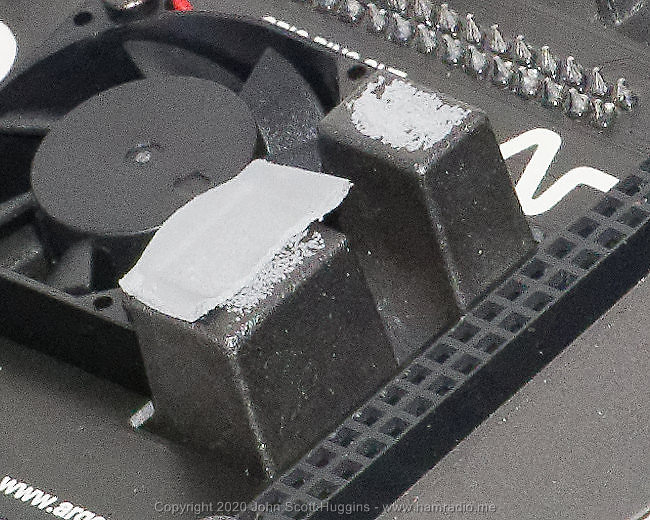
Robust. Thermally conductive. Simple. Dimensioned to proper heights to make thermal connection to the processor and, I think, the USB chip onboard the Pi 4. Unlike some solutions that require continuous ventilation with a fan, this has serious passive thermal capabilities as primary cooling plus a fan as backup. Fan only as backup? I rather like this approach.
Argon One plus Raspberry Pi 4
Here is a view of my system assembled, screwed in and ready for installation of the plastic bottom.

Assembly of all this took mere minutes.
My Pi 4’s new home
Finally here is the new OpenWebRX spotting processor next to its predecessor.

Both cases do a great job of siphoning thermal energy away from key Raspberry Pi components. The new system runs a bit cooler reporting 43 degrees C performing the same tasks. The older system ran about 57 degrees without the flashlight and about 52 with it. So there is an overall improvement, but we cannot forget this also compares an R-Pi 3 and R-Pi 4. The Argon One case gets warm confirming thermal flow of energy.
Note the stock heatsinks atop the Argon One give some perspective on thermal dissipation of their diminutive surface area compared to the relatively monstrous Argon housing. Too bad I didn’t leave a power cable plugged into the R-Pi 3 case to showcase ugly sideways cabling the Argon One so aptly sends rearward.
Power button and fan control
This article marvels most about the thermal mass of the Argon One housing with resulting passive cooling capability. It makes sense to touch on two other aspects of this product: power button and fan system.
The Argon One power button on the rear provides some interesting options depending on how you engage it. The manual shows how to install software that sets up the power system control. I won’t get into the details here other than to say it has differing behaviors depending on short, long or double tap engagement.
Argon One fan control is also provided by the custom software with defaults ramping up fan speed depending on core temperature exceeding 55 degrees C. You can change these values at the command line with ease. I played with it a bit to prove it works. My processor temp hangs around 43 degrees. When I set the 10% fan threshold at 40 degrees, it did come on, cooled things down quickly and turned off. Then temps rose causing a bit of porpoising up and down in temperature. I went back to the default temperature thresholds; The passive cooling has been more than ample, but fail-safe fan cooling is nice to have.
The manual’s instructions to load the software via curl worked flawlessly on the OpenWebRX R-Pi image.
Unimposing processor power where you need it
The Raspberry Pi and other products like it help sprinkle processing power at points of need. Some folks are happy to do everything on one PC. That’s fine, but I have more of a “distribute the tasks” bent and little R-Pi computers, Teensy micros, etc. fit the bill nicely. This photo highlights the small footprint of the spotting server on my shack shelf…

The display has an SSH session to the Pi in the background, a web session to the OpenWebRX server top and a web session to pskreporter.info bottom showing my received spots. If nothing else, at least you know the precise time I took the photo thanks to Heathkit.
As mentioned previously the Pi-4 box gets warm to the touch, but holds its own with lots of thermal margin. When I don’t connect to OpenWebRX to listen to shortwave broadcasts, etc. it goes into pure spotting mode for the FT4/FT8/WSPR folks and gets warmer still. In my application the Joe Taylor demodulation puts the most thermal load on the Pi/Case combination.
Conclusion
Raspberry Pi computers have revolutionized small form factor computing. Accessory makers are catching up to the thermal demands some folks place on their micro computers. Ergonomics seems to have finally made an appearance especially with the Shangri-La, “these go to eleven,” rearward facing connections. The words Tidy and Ham are often an oxymoron so anything to help ease cable mayhem is much welcome at this QTH.
At around $25 US, the Argon One is more expensive than a great many other Raspberry Pi cases. Bear in mind the noble goal of rear facing connectors requires something to “make that turn” from the Pi’s side and that adds cost. In this example an extra PCB was the cost effective solution. My hat’s off to every maker of microcomputer gear that sees the growing industry this is by providing excellent aftermarket solutions. Anything that keeps bare R-Pi boards off the tabletop is always welcome. Thermal management is a performance bonus. Cable neatness is a satisfying gift. The Argon One is one example that provides it all without taking up much space.
Most of my maker friends do quite a bit to keep their R-Pi project costs down. I guess I do too, but always wind up spending about $100 US for a complete setup to include the Pi, case, filtered PS and adequate SD card. At that price you have to begin wondering if climbing to the next level of computer is appropriate. Perhaps, but delicate though they are, the Pi is almost ubiquitous these days so is a safe bet.
Spend a few extra bucks and don’t let your Pi fry with inadequate heatsinks.

But wait, there’s more…
Bonus tips
The topic of computer reliability is more than just about thermal management. One local ARC member responded to my call for Raspberry Pi tips. With his permission to reprint here, KF4TEK suggests…
First, SD card selection: SD cards are marketed for use in phones, drones, action cams, and the like, where large-volume throughput is key (think writing out HD video streams and then copying them off to somewhere else.). However, the Pi does not use the space on the card that way… it does many, many tiny reads and writes all across the card at random. Performance in this mode is dramatically different from the claimed specs, and varies by brand and underlying card technology. Before picking up a batch of SD cards for your pi, do a duckduckgo search for “best raspberry pi sd card” and see what’s currently a good pick. I have been happy with the Samsung EVOs, although Samsung has an “endurance” line out now that looks tempting.
Second, filesystem corruption… one of the most annoying things about the pi is that its boot partition has to be formatted as a FAT or FAT32 filesystem, which is easily corrupted if it’s busy when the power flickers on the pi. Two options here; one is make sure your pi never gets powered off without being shut down properly, but the other is to make at least the boot partition read-only after initial boot. The other linux partitions are more robust to unexpected shutdowns, but even so they can be caught in a bad state. There are various degrees of read-onlyness for the pi, so once again do some duckduckgo-ing and see what options might work for you. There are even overlay filesystem configurations that will allow writing files but reset to their initial state each reboot, good for kiosks and other such uses.
RE: shutdown: you can tell your pi is done shutting down when the HDD light blinks in an even cadence at about 3Hz for ten blinks.
The future of Raspberry Pi
Nothing lasts forever. While researching for this article, I stumbled on this video entitled “What does Nvidia buying ARM mean for Raspberry Pi?”
The British based effort that created the Raspberry Pi must now bend the knee to international interests. Only time will tell what happens next. There’s little doubt single board computing will continue with or without the Raspberry Pi line of products, but it will be a shame to, yet again, have a restart in aftermarket products.
Product Photography
Need product photography like you see in the above images? Contact me at john@johnhuggins.com.
Raspberry Pi heating up? Smart thermal solutions keep your projects cool, quiet, and running smooth—because even tiny computers need to chill.